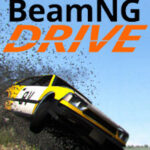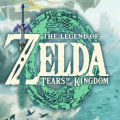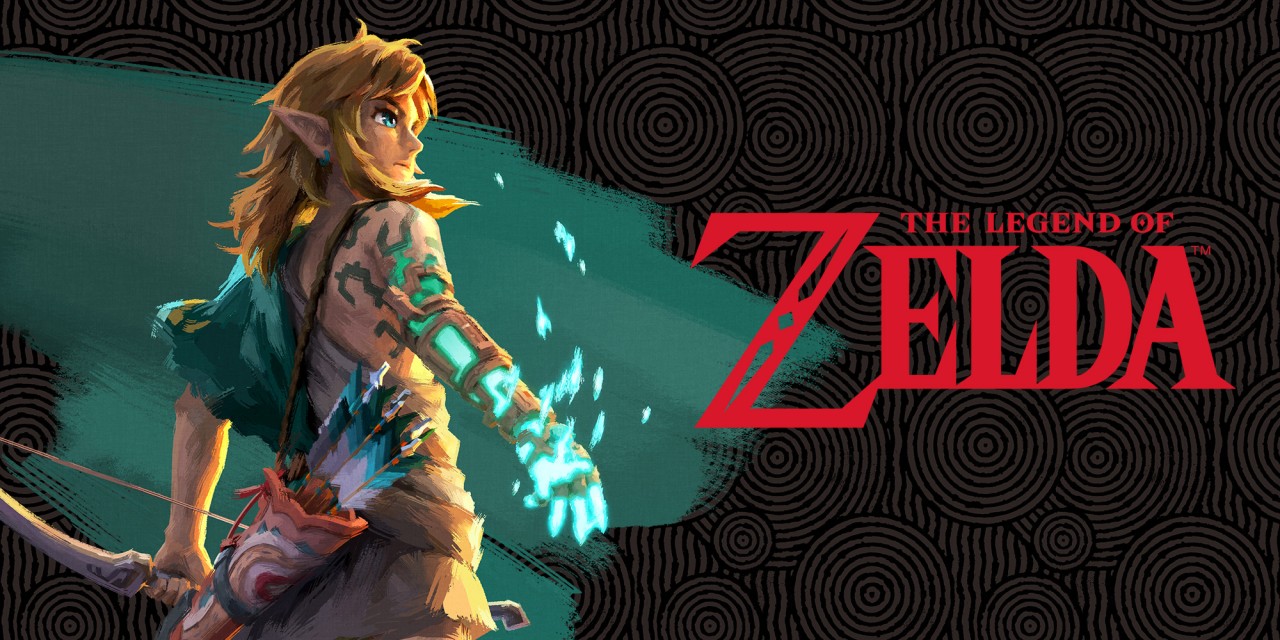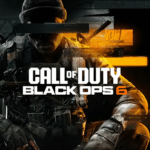Popular Now
Introduction
Geometry Dash is more than just a fun, fast-paced rhythm game. It’s a challenge that tests your reflexes, focus, and creativity. Whether you’re a new player trying to beat your first level or an experienced gamer attempting a Demon difficulty, this guide will walk you through the process step by step. You’ll learn how to play, how to improve, how to build your own levels, and how to stay motivated. Let’s get started!
1. What is Geometry Dash?
Geometry Dash is a rhythm-based platformer created by RobTop Games. You control a square-shaped icon that automatically moves forward. Your only job is to jump, fly, or avoid obstacles in time with the music. The gameplay is simple, but the challenge ramps up quickly.
There are many different versions of Geometry Dash, including the original paid game, as well as free versions like Geometry Dash Lite and Geometry Dash World. All of them focus on quick reflexes, rhythm, and perfect timing. The music plays a huge role—it helps guide your movement and builds the atmosphere of the game.
There are also several game modes: normal mode, practice mode, and editor mode, each offering different ways to play or learn.

2. Basic Controls and How to Use Them
The game uses one-touch controls. On mobile, you tap the screen to jump. On PC, you can use the spacebar, mouse, or arrow keys. One tap equals one jump. If you hold, your cube keeps jumping automatically in some modes.
The key to mastering Geometry Dash lies in precise control. You need to tap at the right moment—too early or too late, and you crash. Holding the button when you shouldn’t can also ruin a run.
Practice the timing of taps on simple levels before moving to more advanced ones. Every vehicle in the game—cube, ship, ball, and others—responds to touch in a slightly different way.
3. Why Practice Mode is Essential
Practice Mode is a built-in training tool that allows you to set checkpoints throughout a level. If you fail, you respawn at the last checkpoint instead of starting from the beginning.
This mode is incredibly useful, especially for long or hard levels. It helps you understand the layout, timing, and tricky sections without constant restarts.
Use Practice Mode to master each segment of a level. Once you can complete it smoothly, go back to Normal Mode and attempt the level all the way through.
Benefits of Practice Mode:
-
Reduces frustration from repeated failures
-
Helps build muscle memory
-
Speeds up the learning process
4. How to Improve Your Timing and Rhythm
In Geometry Dash, rhythm is everything. Each level is synced to background music, and most obstacles are placed to match the beat. If you learn to play along with the rhythm, you’ll find it easier to time your jumps and reactions.
Some players even say they “feel” the level rather than watch every move. This connection between sound and movement is powerful.
If you're stuck on a level, try:
-
Lowering the volume to remove distractions
-
Replaying with music only
-
Watching a video walkthrough to understand the beat pattern
Recognizing common jump patterns like triple spikes or repeated platforms can also improve your performance.

5. Game Mechanics You Need to Master
Geometry Dash is filled with special mechanics that change gameplay. These include:
-
Jump pads and orbs: Trigger automatic jumps when touched or tapped
-
Portals: Change your form, direction, gravity, or speed
-
Vehicles: Cube, Ship, Ball, UFO, Wave, Robot, and Spider—all behave differently
You need to understand each mechanic thoroughly. For example, the Ship flies when you hold down the button and falls when you release it. The Wave zigzags up and down, depending on how long you press.
Take time to study each new mechanic in Practice Mode before trying it in tougher levels. Watch how expert players handle transitions between game modes.
6. Choosing the Right Level Difficulty
Levels are ranked by difficulty: Easy, Normal, Hard, Harder, Insane, and Demon. Demon levels are the hardest and require exceptional skill and timing.
New players should start with Easy and Normal levels to build confidence. As your skills improve, move on to Harder and Insane ones.
Here’s a suggested progression:
-
Complete all official levels up to “Clutterfunk”
-
Try some user-created levels labeled “Hard” or “Harder”
-
Attempt easier Demon levels like “The Nightmare” or “The Lightning Road”
Don’t jump into Demon levels too quickly—you’ll get frustrated. Build up to them naturally.
7. Exploring Daily Challenges and Custom Levels
One of Geometry Dash’s best features is its community of level creators. You can play thousands of user-made levels, many of which are just as good—or better—than the official ones.
There are also Daily Challenges and Weekly Demons, which feature a new level every day or week. Completing these earns you rewards like stars, mana orbs, diamonds, and icons.
To access them, go to the level browser in the menu and check the Daily tab.
Custom levels also let you:
-
Discover creative mechanics
-
Practice harder challenges
-
Have fun without always aiming to beat official levels
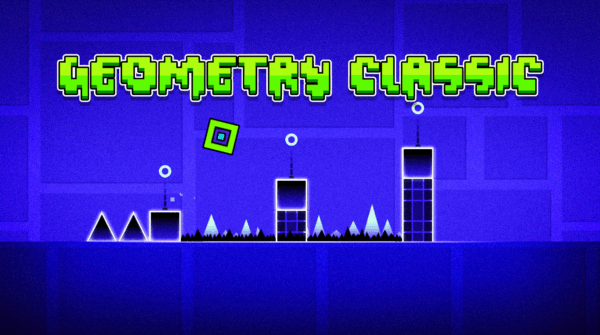
8. Making Your Own Level in Editor Mode
Feeling creative? Geometry Dash includes a Level Editor, where you can build your own levels from scratch.
You can place platforms, spikes, jump pads, and portals. You can also sync everything to music and customize the background and lighting.
Tips for beginners:
-
Start simple: 20–30 seconds of gameplay
-
Choose easy music to build around
-
Test every section as you build
As you gain experience, you can make more complex levels with custom triggers, moving platforms, and special effects.
Level building teaches you more about game design and makes you a better player overall.
9. Unlocking Icons, Colors, and Achievements
Progress in Geometry Dash doesn’t just mean beating levels. You can unlock dozens of icons, color schemes, death effects, and trails for your cube.
Some unlock through gameplay:
-
Completing a certain number of levels
-
Earning stars, coins, or diamonds
-
Reaching achievements (like “Die 1000 times”)
Others are hidden behind secret quests or challenges in the Vault, the Vault of Secrets, and the Treasure Room.
Personalizing your icon makes the game more enjoyable and gives you milestones to work toward even when you're not trying to beat a level.
10. Staying Motivated and Beating Difficult Levels
The hardest part of Geometry Dash is staying motivated, especially when a level takes hundreds of attempts. But persistence is key.
Tips to stay motivated:
-
Set small goals (reach 25%, 50%, 75% of a level)
-
Watch walkthroughs for tips
-
Take breaks when you're frustrated
-
Celebrate each new personal best
Joining the Geometry Dash community on Discord, Reddit, or YouTube can also help. Seeing others struggle and succeed shows you’re not alone.
Remember: every expert player was once a beginner. It’s not about how many times you fail, but how often you keep trying.
Conclusion
Geometry Dash is more than just a game—it’s a challenge of focus, rhythm, and determination. By understanding the controls, learning the mechanics, using Practice Mode, playing custom levels, and building your own, you’ll develop both skill and creativity.
Whether you’re aiming to beat your first level or design a masterpiece in the Editor, you now have the tools to improve. Don’t worry about crashing—just keep tapping, and let the music guide you to success.
Good luck, and have fun dashing!